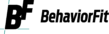In the constant pursuit of tracking performance data, especially [dead] lifts, I looked at my own performance on the deadlift this morning.
I downloaded these data from Wodify – an app that tracks strength and conditioning workouts completed at my gym. Wodify does not provide the best visuals or analyses within their app, so I uploaded and cleaned the data into Microsoft Power BI. Learn how to do that here.
Here are 4 quick ways I looked at my [deadlift] lifting data
1. How many days included a deadlift by year?

We are just getting started in 2021, but 2020 had more lifts than 2018 and 2019 combined!
2. What is the proportion of lifts at different loads?

In 2020 and 2021, I’ve had more lifts above 300 and 350 compared to 2018 and 2019.
3. How many lifts based on load?

I had very few lifts above 300 in 2018 and 2019. I’ve lifted above 300 in 2021 already more than 2018 and 2019 combined.
4. What is that beast mode MAX by year?

Big personal record in 2020 at 405. Not bad.
How do you look at your lifting data? Do you prefer any of these charts over the other? Any other ways to look at it?
Keep lifting and keep moving.