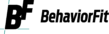…okay, LOVE and HATE are strong words to describe standing desks, but that’s the general idea…
Over the past 2 months, I’ve had the time to evaluate not one, but TWO standing desks that Ergotron sent me.
(FULL DISCLOSURE: This is NOT a paid advertisement by Ergotron —-I’ve just enjoyed their products and customer service).
But I do have to show Ergotron some love. They have a unique “seed” program which allows consumers like me to test their products in the field. But in reality, there’s no testing, no returns, no gimmicks.
You use the products. You keep the products. Plain and simple.
Their marketing works. Product placement. Free trials. Stellar customer service and quality products—-it works because of word of mouth.
This blog post is an example. I love the products so much that I sat (with frequent standing breaks) at a Starbucks on the University of Florida’s campus writing part of this blog during Christmas Break.
#everyoneelseisonbreakanddoesnotcheckemail
As you might have seen on Instagram, I needed to upgrade my home office.
I’ve used an IKEA table on homemade stilts for 4 years now. Not a bad $40 investment. 
Why the upgrade?
Not for just aesthetics, but my desk lacked adjustments for either the monitor, desk height, or keyboard level which created some pains in my neck, back, and wrists.
I knew about Ergotron’s seed program because I met a sales rep three years ago when I moved to Gainesville, FL. A big shout out to Steve Meyer! He set me up with two of Ergotron’s earlier LearnFit models. These are adjustable and movable standing desks designed for the classroom.
Check’em out:
[fusion_gallery image_ids=”5522,5521,5520,5518,5517″ layout=”” picture_size=”fixed” columns=”” column_spacing=”10″ gallery_masonry_grid_ratio=”” gallery_masonry_width_double=”” hover_type=”” lightbox=”yes” lightbox_content=”” bordersize=”” bordercolor=”” border_radius=”” hide_on_mobile=”small-visibility,medium-visibility,large-visibility” class=”” id=””][/fusion_gallery]Over the past 2 months, I’ve had the time to evaluate not one, but TWO standing desk options that Ergotron sent me.
My wife uses one daily, both at work and home. At work, she leads a team implementing applied behavior analysis (ABA) for children with Austin Spectrum Disorder (ASD). Her desk at work allows her to be fast and responsive (because sometimes she literally runs out of the room to assist her staff).
…I imagine it is easier to run to her clients faster from a standing position than from a seated position.
She uses the other unit at home teaching ABA courses online for the Florida Institute of Technology. I only used them for a short time in my lab—Behavioral Health and Technology Lab— at UF. They are great, small, and portable desk…but this review is not about the LearnFit, although I highly recommend them!
HOW I ACCIDENTALLY GOT TWO DESKS
A quick aside…this blog is mainly a review and comparison of two desks that Ergotron sent me.
I did not intend for this to happen. Because honesty is the best policy, I will let in you on what happened…
I had two pop-up window chats going on with Ergotron. One with a corporate rep (hey Clark!) and a delayed one with a Florida rep (hey Elizabeth!). Clark hooked me up with a WorkFit XL and (on delay) Elizabeth got back to me after I emailed her about trying out a full desk.
Also this happened right before Thanksgiving break so tracking numbers and shipping details were all over the place. In a matter of twenty minutes, I went from not knowing if I could get a seed unit at all, to getting two differnt standing desk options!
[If you are an Ergotron big wig reading this, by no means was I trying to abuse the seed program]
To the reviews…
The WorkFit-TX came first
Product 1: WorkFit-TX Standing Desk Converter
[fusion_gallery image_ids=”5525,5527,5528″ layout=”” picture_size=”” columns=”” column_spacing=”10″ gallery_masonry_grid_ratio=”” gallery_masonry_width_double=”” hover_type=”” lightbox=”yes” lightbox_content=”” bordersize=”” bordercolor=”” border_radius=”” hide_on_mobile=”small-visibility,medium-visibility,large-visibility” class=”” id=””][/fusion_gallery]
My Description:
This product goes right on top on your current desk. Two levers on each side allow you to adjust it up and down. It came assembled right out of the box. I used the WorkFit-TX for about a week before the full desk came in. Overall, I liked how sturdy it sat on top of my IKEA desk.
The real bonus was the keyboard tray. I didn’t know how much I would like it. But I absolutely LOVED IT. Also, the tray had its own set of levers to move it up and down. This vital to make sure your arms are at the correct height when typing.
3 Things I LIKE about the WorkFit-TX:
- The quick installation
- Adjustable keyboard tray height
- There are two little stopper things that keep the desk from sliding back on top of the table–creates a firm base
3 Things I DO NOT LIKE about the WorkFit-TX:
- Product depth – It was a little deep compared to my IKEA table that I placed it on, but you can’t blame Ergotron for that. So, make sure you have a fairly wide table if you get this one.
- Tray width – The keyboard tray was not that wide. At the time, it felt like my mouse and keyboard might fall off. Your mouse can’t cover a lot of real estate with this size keyboard tray.
- Cord wranglers – There were two cutouts to put your computer cords through, but you had to use a screwdriver to make use of them. I never used them, but this is a very minor criticism.
Trial Time: I used this desk for about 2 weeks until the full desk came in
Product 2 – Ergotron Full-Desk WorkFIt-DL 48” (Full Desk)
My Description
This desk is a top-of-the-line model. Very sleek parts and a beautiful hardtop. It’s a full-size desk that moves up and down by squeezing one lever on the right side of the desk. It’s a like a hand brake on a bike except that it moves a desk up and down. This desk replaces your entire workspace, whereas the converters (WorkFit-TX) go on top of your work set up.
The WorkFit-DL is a beautiful and well-constructed masterpiece. You can tell the amount of work and engineering that went into developing this sweet desk.
3 Things I LIKE about the WorkFit-DL:
- When fully assembled, it is a beautiful piece of furniture and the perfect size for an office desk
- The small beveled edge keeps your wrists somewhat comfortable without a keyboard tray
- Computer accessories: There are cable cutouts in the table and a metal cord holder attached to the desk that keeps all cords tidy.
3 Things I DO NOT like about the WorkFit-DL:
- Manual installation – Beautiful product that took well over two hours to assemble
- Manual adjustment to the desk – There is an adjustment screw inside both legs that sets how “strong” the desk is. Essentially, how easy it is to adjust the desk higher and lower. The problem is that, to adjust this setting, you have to extend the desk to its max height and give hundred’s of 1/4 turns (on both legs). I made over 200+ turns on both legs and it still doesn’t feel right. But better than its factory setting.
- Not having a keyboard tray – I was spoiled because of the tray in the WorkFit-TX
Trial Time: Current setup—Going on 5+weeks
So which one is best???
If this was a function-based competition, the WorkFit-TX (desk topper) wins the show!
If this was a beauty competition, the WorkFit-DL (full desk) takes the cake.
(a keyboard tray would give the full desk both titles)
They are both great, and worthy upgrades from where I started.
We can also do a little side-by-side comparison with this fun infographic:

Wrap up summary
Overall, I am very happy with both products. They function to serve us sedentary works to get into different positions, move, and get healthier.
(if you need a primer on why this is important, then check out this blog But Can I Sit At Work?)
To my friends, engineers, and folks at Ergotron keep up the great work. I’m excited to see how the standing desk industry evolves over the next 10 years.
Keep moving,
Nick